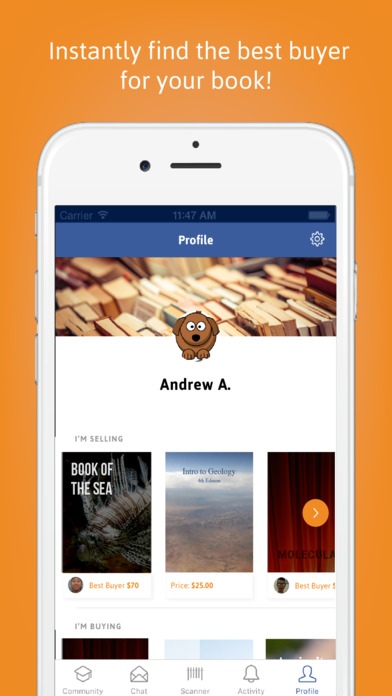Drews List 2.0.1
Continue to app
Free Version
Publisher Description
Drew's List is the long awaited textbook marketplace for students to buy and sell books LOCALLY. Need a college textbook right now? Upload a listing, get matched, chat, meet up, and buy your book. Need money? Make extra cash by unloading past semester s books, meet up with friends or other students on your campus and seal the deal. No more need to make flyers, search untrustworthy local listings, or crawl the web to find your book. Quickly access the student-crowded database of available books, or scan in the book you re selling, and instantly get notified of the best buyer in your market. Every time you open Drew's List, you ll see new book listings and activity updates from friends and students alike. Receive updates with your in-app buddy, Jarvis as well! Students all over your local area use Drew's List to: * Buy incredibly affordable books needed for their quarter/semester. * Sell old books to make extra cash while helping another student in need! * Connect and chat with other Drew's Listers based off of your campus. * Send current location directly to potential matches. * Meet up and perform the book transaction!
Requires iOS 8.0 or later. Compatible with iPhone, iPad, and iPod touch.
About Drews List
Drews List is a free app for iOS published in the Personal Interest list of apps, part of Home & Hobby.
The company that develops Drews List is TotemV, LLC. The latest version released by its developer is 2.0.1.
To install Drews List on your iOS device, just click the green Continue To App button above to start the installation process. The app is listed on our website since 2016-03-12 and was downloaded 2 times. We have already checked if the download link is safe, however for your own protection we recommend that you scan the downloaded app with your antivirus. Your antivirus may detect the Drews List as malware if the download link is broken.
How to install Drews List on your iOS device:
- Click on the Continue To App button on our website. This will redirect you to the App Store.
- Once the Drews List is shown in the iTunes listing of your iOS device, you can start its download and installation. Tap on the GET button to the right of the app to start downloading it.
- If you are not logged-in the iOS appstore app, you'll be prompted for your your Apple ID and/or password.
- After Drews List is downloaded, you'll see an INSTALL button to the right. Tap on it to start the actual installation of the iOS app.
- Once installation is finished you can tap on the OPEN button to start it. Its icon will also be added to your device home screen.